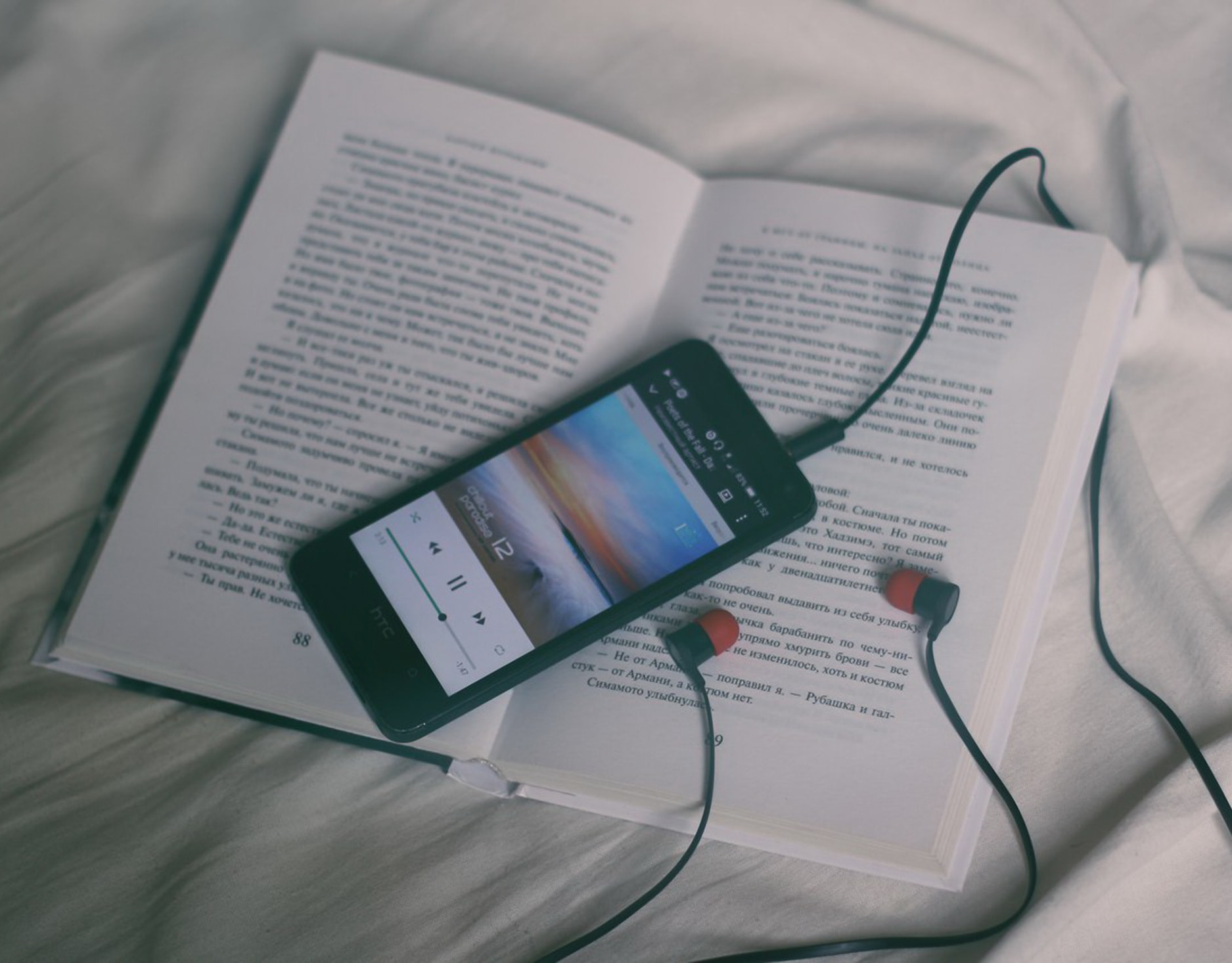Understanding WCAG AA and AAA Color Contrast Standards
Color contrast is not only critical for ensuring that digital designs are accessible to individuals with visual impairments but also for improving the user experience for everyone. Good colour contrast can help users quickly scan and understand information on a page, leading to a more positive overall user experience.
When designing for accessibility, it's important to keep in mind that individuals with visual impairments may have different needs and preferences when it comes to colour contrast. For example, individuals with colour blindness may have difficulty distinguishing between certain colours, such as red and green. Therefore, designers should consider using other visual cues in addition to colour, such as icons or patterns, to help users differentiate between elements on a page.
In addition to colour blindness, there are other vision impairments that designers should consider when designing for accessibility. For example, individuals with low vision may require higher levels of contrast to be able to read text or view images. By ensuring that designs meet WCAG standards for colour contrast, designers can help ensure that individuals with varying levels of visual impairments can access and use their designs.
One important aspect of colour contrast in digital design is ensuring that text is easy to read against the background colour. This is particularly important for long blocks of text, such as articles or blog posts. To ensure that text is easily readable, designers should consider using high-contrast colour combinations, such as black text on a white background or white text on a dark background. They should also avoid using colours that are too similar, as this can make it difficult for users to distinguish between text and background.
Another consideration when designing for colour contrast is the font size and weight. Small, thin fonts may be difficult to read for individuals with low vision, so designers should consider using larger, bolder fonts to improve readability. Additionally, designers should ensure that there is sufficient spacing between lines of text to make it easier to read.
In addition to text, designers should also consider colour contrast when designing icons and other visual elements. Icons that are too similar in colour or lack sufficient contrast from the background colour can be difficult for users to distinguish, leading to confusion and a poor user experience. By using high-contrast colours and ensuring that icons are easy to distinguish from the background, designers can improve the usability of their designs.
Overall, colour contrast is a critical aspect of digital design that impacts the accessibility and usability of a design. By adhering to WCAG standards for colour contrast ratios, considering the needs of individuals with visual impairments, and prioritising readability and usability, designers can create more inclusive and user-friendly digital experiences for everyone.
When designing for accessibility, it's important to keep in mind that individuals with visual impairments may have different needs and preferences when it comes to colour contrast. For example, individuals with colour blindness may have difficulty distinguishing between certain colours, such as red and green. Therefore, designers should consider using other visual cues in addition to colour, such as icons or patterns, to help users differentiate between elements on a page.
In addition to colour blindness, there are other vision impairments that designers should consider when designing for accessibility. For example, individuals with low vision may require higher levels of contrast to be able to read text or view images. By ensuring that designs meet WCAG standards for colour contrast, designers can help ensure that individuals with varying levels of visual impairments can access and use their designs.
One important aspect of colour contrast in digital design is ensuring that text is easy to read against the background colour. This is particularly important for long blocks of text, such as articles or blog posts. To ensure that text is easily readable, designers should consider using high-contrast colour combinations, such as black text on a white background or white text on a dark background. They should also avoid using colours that are too similar, as this can make it difficult for users to distinguish between text and background.
Another consideration when designing for colour contrast is the font size and weight. Small, thin fonts may be difficult to read for individuals with low vision, so designers should consider using larger, bolder fonts to improve readability. Additionally, designers should ensure that there is sufficient spacing between lines of text to make it easier to read.
In addition to text, designers should also consider colour contrast when designing icons and other visual elements. Icons that are too similar in colour or lack sufficient contrast from the background colour can be difficult for users to distinguish, leading to confusion and a poor user experience. By using high-contrast colours and ensuring that icons are easy to distinguish from the background, designers can improve the usability of their designs.
Overall, colour contrast is a critical aspect of digital design that impacts the accessibility and usability of a design. By adhering to WCAG standards for colour contrast ratios, considering the needs of individuals with visual impairments, and prioritising readability and usability, designers can create more inclusive and user-friendly digital experiences for everyone.